Setting up Hortonworks Sandbox on Mac using Docker
Hortonworks provides an official Data Platform Sandbox docker image that can help you learn the Hortonworks stack. I recently setup a Hortonworks Sandbox on my macOS.
Increase Docker memory for macOS #
Hortonworks Sandbox is a heavy container, with lots of components running on it. They recommend at least 8GB of RAM.
Open Docker preferences and select the Advanced tab. Increase the dedicated memory to at least 8GB of RAM or more.
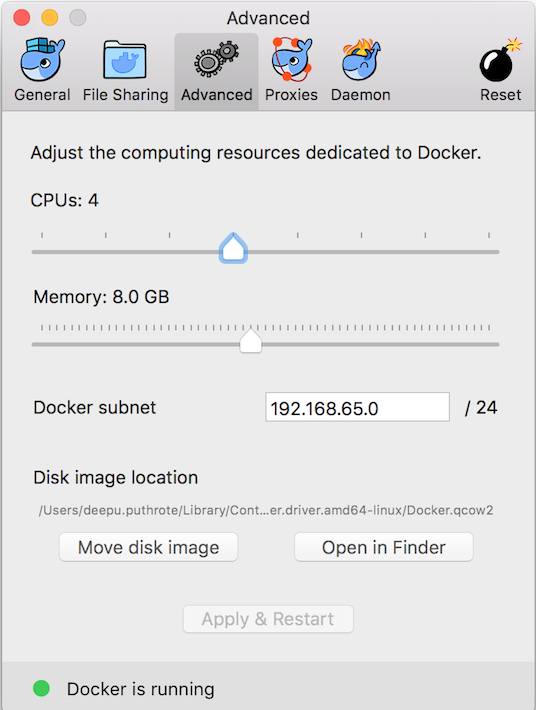
Download the Hortonworks Sandbox Docker image #
Download the docker image. It’s a huge one 12GB, use high bandwidth network :)
|
|
Download the Hortonworks Script #
|
|
Load the sandbox image #
|
|
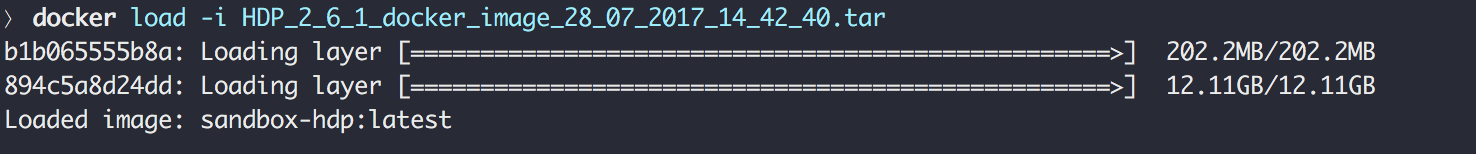
This is a heavy task. Go get your coffee now because it will take some time to load the docker image.
After it is loaded you should see sandbox-hdp in your docker images list.
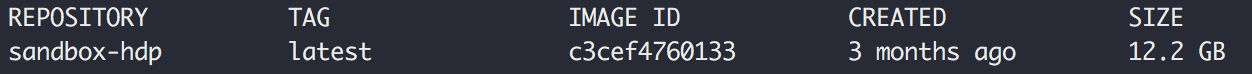
Update /etc/hosts file #
Add the following to /etc/hosts
|
|
Run the Hortonworks Sandbox startup script #
|
|
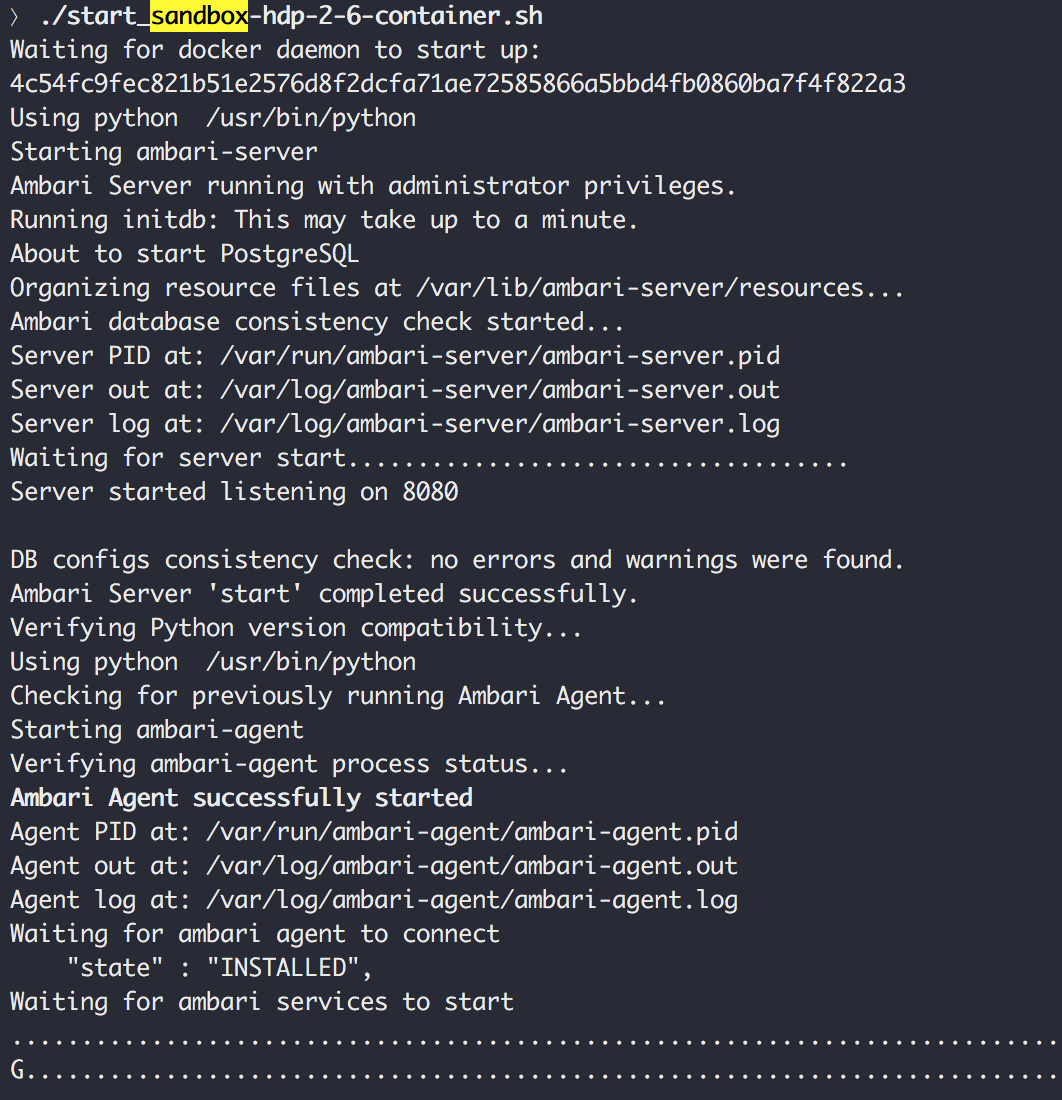
Again this will take some time… ⏲
Access Hortonworks Sandbox #
Go to https://sandbox.hortonworks.com:8888/
This Sandbox comes with a lot of components like Ambari, Ranger, Hive, Spark etc. installed and configured.